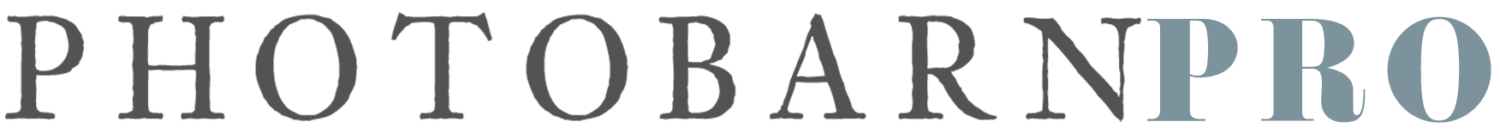I am trying to upload my photos, but it is not working (i.e. there is no upload button, when I attempt to upload the photos it just spins, ect). What do I do?
Some users have experienced problems placing an order while using Internet Explorer (especially older versions of IE) and Safari these are known issues and our website development team is working to resolve them. If you are having trouble placing an order we recommend using Google Chrome, or Firefox to complete your order. If you continue to experience problems please contact a customer service representative for assistance.
Why does it say my photos are too small?
The minimum file size for each photo is based on the pixel size of the image rather than the size of the file itself. The minimum pixel sizes are:
9 Piece 6″x6″ PhotoBlock Puzzle – 432×432 pixels
16 Piece 8″x8″ PhotoBlock Puzzle – 576×576 pixels
2×2 Blocks – 151×151 pixels
5×7 PhotoBoard – 360×504 pixels
8×8 PhotoBoard – 576×576 pixels
8×10 PhotoBoard – 576×720 pixels
8×12 PhotoBoard – 576×864 pixels
8×14 PhotoBoard – 576×1026 pixels
8×24 PhotoBoard – 576×1728 pixels
10×10 PhotoBoard – 720×720 pixels
11×14 PhotoBoard – 792×1008 pixels
12×12 PhotoBoard – 864×864 pixels
12×18 PhotoBoard — 864×1296 pixels
12×24 PhotoBoard – 864×1728 pixels
12×36 PhotoBoard – 864×2592 pixels
16×16 PhotoBoard – 1152×1152 pixels
16×20 PhotoBoard – 1152×1440 pixels
16×24 PhotoBoard — 1152×1728 pixels
16×48 PhotoBoard – 1152×3456 pixels
20×20 PhotoBoard – 1440×1440 pixels
20×24 PhotoBoard – 1440×1728 pixels
24×24 PhotoBoard – 1728×1728 pixels
20×30 PhotoBoard – 1440×2160 pixels
24×30 PhotoBoard – 1748×2160 pixels
24×36 PhotoBoard – 1748×2592 pixels
32×32 PhotoBoard – 2304×2304 pixels
30×40 PhotoBoard – 2160×2880 pixels
40×60 PhotoBoard – 2880×4320 pixels
How do I check the pixel size of my photos?
Right click on the file of the picture, select “Properties” then select the Details tab. Scroll down until you see the image section with the dimensions (width and height) listed, it should show the pixel sizes of your image.
Can you make changes to my order or photos after I have submitted my order?
No. Unfortunately, once an order is submitted it is final and cannot be edited. However, if you contact customer service right away, we can cancel the order and give you a code to place it again.
How much is shipping?
FREE on orders of $50 or more! On orders of less than $50, your shipping will either be $5.99 for items under 1 lb., or $9.99 for orders over 1 lb.
What is your turnaround time?
Our typical turnaround time for processing is 5-7 days. However, during peak holiday periods, this time could be longer.
Are you environmentally friendly?
We try to be responsible stewards of the earth by using products and processes that are friendly to the environment throughout the manufacturing and production process. We use wood from sources that are replenishable and prefer vendors and suppliers that show the same devotion to the environment that we do.
Will my image fade?
Our prints are more durable and lasting than typical canvases. We use UV inks that are resistent to fading as well as special UV coatings before and after printing to further protect and enhance your images.
What is your process?
With our wood products, in addition to using UV ink, we pre-coat each board with a sealant that protects the wood and keeps the ink from absorbing into the wood and dispersing. This pre-coat provides a more “high-definition” look for the image. We then print your image using the industry’s best equipment. As far as we know, we are the only wood printer in the industry that applies this custom coating.
What kind of wood do you use?
We use high quality, very clear Birch plywood. Our wood buyers sort through thousands of sheets of plywood each month to ensure the wood we print on is the highest quality in both construction and appearance. Not only do we like the look of the birch, but it also supports tree farms and companies here in North America.
How should I price your product when reselling it?
Pro’s can resell PhotoBarn products at any price they determine. Pricing should be reflective of your market and any additional services you offer (retouching, etc). It is common practice to sell PhotoBarn prints for approximately the same or more as comparable sized canvas prints.
What images print best on wood?
Generally speaking, the better the picture is to begin with, the better it will look when printed. Higher quality images look better when printed because our printer is so precise that it is comparable to a high definition television over standard definition. Also, our wood prints do not use the color white, so anywhere in the image that is lighter in color will show the wood more through the picture. Darker and more colorful images like landscapes tend to show less wood grain through the images, whereas lighter colored images like portraits and close-ups tend to adopt more of the toning and grain of the wood.
Is there anything special I need to do to my files when submitting them?
Please be sure to upload sRGB jpeg files only. CMYK files will sometimes result in colors printing incorrectly. Because we do not print white each image will pick up the coloring and tone of the wood where white was in the image, giving most pictures a warmer tone. If you want to avoid this warmer toning you can cool down your images to compensate before uploading them.
FAQ didnt solve your problem?
Contact Us
Our friendly customer service team will be happy to help you.